Streamlined & Customizable Enterprise Reporting
Streamlined & Customizable Enterprise Reporting
Transform the use of institutional attendance data with Qwickly Attendance Pro. With a variety of robust reporting capabilities administrators can target attendance data by class, student, specific time period, and customized group (such as student athletes or at-risk students). Adaptive features have allowed for numerous use-cases, including SIS integration via a data feed creator and enrollment verification for use in financial aid departments. The Qwickly Attendance Pro platform design ensures future development to meet specific needs & requests.
Easily identify the last date a student attended a course in order to provide proactive intervention. Learn More
Get a high-level overview of which courses have been taking attendance and how many sessions have been recorded. Learn More
View aggregated information for each student in a course, including total number of absences, percentage of class attended and last date attended. Learn More
Search for specific courses by name or course code to see course records or statistics without instructor intervention. Learn More
Quickly see how students are performing across multiple courses with aggregated information from each course in an easy to understand format. Learn More
Search for students by last name, student ID or username and get course totals or even records from a specific date range. Learn More
Compare how an individual student's attendance record compares to the rest of the class with the course summary sidebar. Learn More
Export all course records for the semester or choose a specific date range to download. Learn More
Qwickly Attendance Pro allows for review & analysis of both individual student attendance and overall course attendance in a single platform. If you are already using Qwickly Attendance Classic or Qwickly Attendance Plus, an upgrade to Qwickly Attendance Pro can be made at any time to provide access to enhanced reporting features.
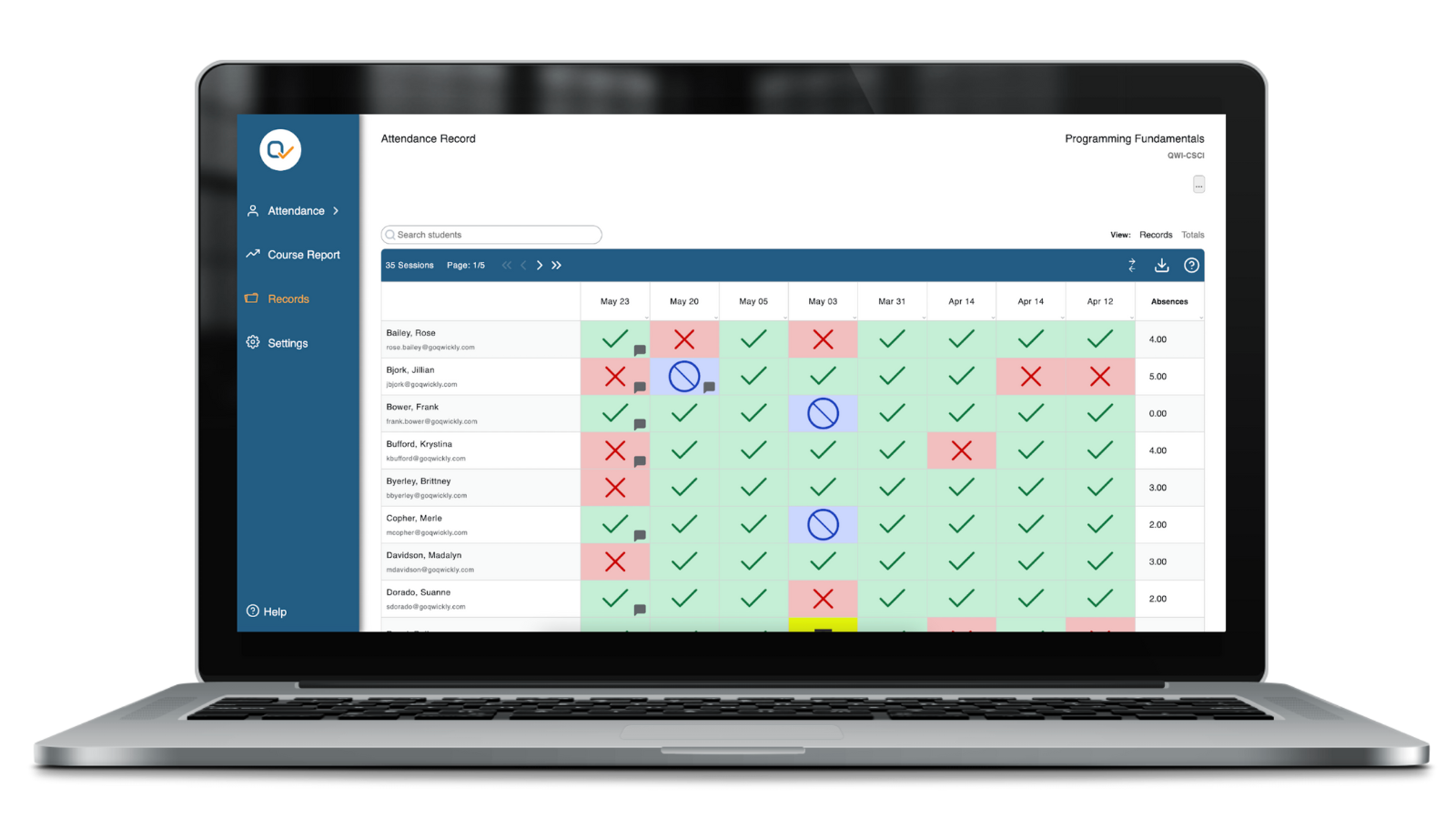
Confirm student enrollment in specific courses. Can be used by the financial aid office to verify students that should be receiving financial aid. Learn More
View specific students marked as not absent and cross-reference other students not absent on those same days and in those same courses. Learn More
Identify the most common method of student attendance in HyFlex or Hybrid courses to assist in determining how to offer future courses. Learn More
Review a variety of specific trends & data points, such as students who have never attended a course, not attended since a selected date, or have more than a certain number of absences. Learn More
Email student attendance reports on a regular cadence to administrators, advisors, athletic coaches, or anyone on campus with a stake in student success. These reports can be customized and tailored to meet specific requirements. Learn More
Import courses from the LMS and organize them by semester for streamlined reporting. Learn More
Populate the entire semester course schedule institution-wide. Learn More
Easily report on categories of students such as High Risk, Honors, Financial Aid Recipients, Athletes or any other group important to your reporting needs. Learn More
Link Qwickly Attendance to other systems with a robust array of customized data points. Learn More
Run absence limits reports to see which students have crossed the absence limit thresholds imposed for specific courses. Learn More
Save custom reports with a favorite status to identify and access them with ease. Learn More
Track in-class time automatically with status-based time tracking. Learn More
Instructional Time Reporting allows schools to calculate the amount of class time a student has attended.
Want to learn more about Qwickly Attendance Pro? Attend one of our free webinars:
Qwickly Attendance is an easy-to-use solution launched directly from the LMS that lets you keep track of student attendance seamlessly with our multitude of attendance-taking modes. Delve into the intricacies of Qwickly Attendance Classic, Qwickly Attendance Plus, and Qwickly Attendance Pro, our three meticulously crafted service levels, each tailored to meet the unique needs of your institution.
For: Blackboard, Canvas, and D2L Brigtspace Instructional Designers, System Admins, Academic Leadership, and Faculty.
Qwickly Attendance is an easy-to-use solution launched directly from the LMS that lets you keep track of student attendance seamlessly with our multitude of attendance-taking modes. Delve into the intricacies of Qwickly Attendance Classic, Qwickly Attendance Plus, and Qwickly Attendance Pro, our three meticulously crafted service levels, each tailored to meet the unique needs of your institution.
For: Blackboard, Canvas, and D2L Brightspace Admins, Instructional Designers, Academic Leadership, and Faculty.
Want to see what you missed at Qwickly Symposium 2024 (held June 13th)? Learn about exciting new features and upcoming developments for the next year across Qwickly's solutions, including Qwickly Attendance, Qwickly Course Tools, and Qwickly Jot. Plus, get a recap of the presentations from industry experts at Anthology (Blackboard Learn), Instructure, and Intelliboard.
For: Blackboard, Canvas, and D2L Brightspace System Admins, Academic Leadership, and Faculty
Want to ensure accurate financial aid distribution and empower student success? We will be showcasing how Qwickly Attendance Pro's student enrollment verification feature helps financial aid administrators. This feature verifies student attendance, ensuring they meet eligibility requirements for financial aid. You'll also learn how to proactively support students at risk of falling behind.
For: Blackboard, Canvas, and D2L Brightspace Admins, Instructional Designers, Academic Leadership, Financial Aid Personnel, and Faculty
Join Holly Rowsey as she discusses how Qwickly Attendance Pro has helped with policy/regulation changes and additions. This session will explore key features that can simplify complex processes and ensure compliance with attendance policies, retention initiatives, and Title IV active participation requirements.
For: Blackboard, Canvas, and D2L Brightspace System Admins, Academic Leadership, and Faculty
Struggling to accurately track student attendance and time spent in class? Qwickly Attendance's innovative status-based Time Tracking streamlines the process, saving you valuable time and effort! Learn more about how to assign time values to courses and attendance statuses.
For: Blackboard, Canvas, and D2L Brightspace System Admins, Academic Leadership, and Faculty
This training provides instructors an overview of the features & settings within Qwickly Attendance. If you have a license of any Qwickly Attendance service level, make sure to register now!
For: Instructors, LMS system admins, academic leadership, and faculty.
Get an exclusive look at the new features Qwickly Attendance has to offer! Explore new features such as absence limits emails, seating chart, and more! Register now to see how Qwickly utilizes client feedback to provide users with features to meet their attendance-taking needs!
For: Blackboard, Canvas and D2L Brightspace system admins, academic leadership, faculty.
Administrator Getting Started Guide and Onboarding Training for all the features of Qwickly Attendance Pro.
For: LMS system admins, academic leadership
Explore a variety of options that administrators can enable for instructors to take daily attendance. This session will provide an in-depth look at the different attendance-taking modes that Qwickly Attendance has to offer, including the brand new QR Check-In Mode!
For: Blackboard, Canvas, and D2L Brightspace Administrators, Instructional Designers, Faculty, and Academic Leadership
IntelliBoard is excited to announce our newest integration with Qwickly, a leading attendance platform! Join our joint webinar with Qwickly as we explore the power of combining data from LMS, SIS and attendance tracking to better predict at-risk students and dollars.
For: Learning Analytics Professionals, LMS Administrators, Academic Affairs
Get an exclusive look at the new Report Favoriting feature and learn how to run reports with ease! Throughout this session we will demonstrate how to run specific reports that utilize the various advanced reporting features Qwickly Attendance has to offer. Register now to learn how Qwickly Attendance reports can meet your specific needs!
For: Blackboard, Canvas, and D2L Brightspace Admins, Instructional Designers, Academic Leadership, and Faculty
Manage Institutional Attendance Reporting with Qwickly Attendance Pro. This session will provide in depth demonstrations on how to run reports at the administrative level. Register now to learn how to utilize Attendance Data to keep students enrolled and engaged!
For: Blackboard, Canvas, and D2L Brightspace Admins, Instructional Designers, Academic Leadership, and Faculty
No matter how students attend class, whether in-person, online or hybrid, see how Qwickly Attendance can adapt to meet the attendance-taking requirements of these different environments. Use any number of attendance-taking modes including Online Activity mode, which derives attendance statuses based on academic activity. Streamline the gathered data to determine how students are attending classes and organize by class, student, specific time period, customized group, and for contact tracing.
For: LMS System Administrators, Instructional Designers, Academic Leadership, Faculty, Qwickly Attendance Licensees